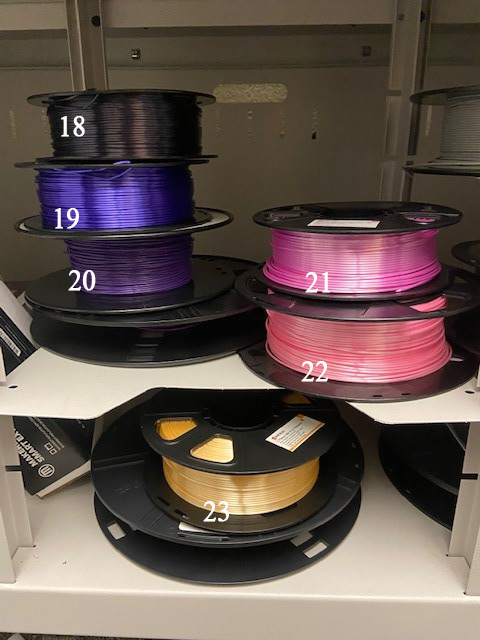Get ready to be creative. This program really is about getting familiar with TinkerCad, learning how to navigate Thingiverse and other sources for 3D printed designs.
Methods to Consider as you design:
You can scan items that you see or draw that are 2D and import the into TinkerCad or other programs. Just google this method and you will find all kinds of videos on how to do this.
TinkerCad is a pretty easy program to learn but if you would like training videos on it, I recommend using out LinkedIn Learning from Bloomington Library’s Online Resources. As long as you have a library card, you can access TinkerCad’s training series and also probably some of the other software suggested above.
Definitely search the internet for examples and inspirations. Your choice of jewelry is just about anything you’d want to dream up. You could do a charm bracelet, necklace, earrings, rings, crock charms, keychain. It can be as simple or as complicated as you wish. If you’d like to do a charm bracelet or necklace, keep in mind that you can create a few charms and over time add to it as we have more access to the 3D printers.
You can find designs at Thingiverse, Prusa3D, PinShape, YouMagine, and more. Just do a google search and you will find all kinds of ideas. Make sure they are STL files. If you do a scan of something 2D, and it is in .jpg or .png format, you can find converters online that will change it to SVG and then also to STL. End result needs to be an STL file.
3D Printing and the Jewelry Industry
3D printing jewelry is becoming an integral part of the industry. Here is one jewelry professional building her business on 3D printing. They also have other techniques they incorporate into designing and producing jewelry.
Tutorial Links:
- https://www.instructables.com/Customizable-3D-Printed-Name-Rings/
- https://www.instructables.com/3D-Print-Infill-Jewelry/
- https://www.scopesdf.org/scopesdf_lesson/ring-ceremony-custom-3d-print-rings/
- https://www.instructables.com/Learn-how-to-use-Google-Sketchup-tutorial-3/
- https://www.youtube.com/watch?v=domyL3PQd5k
Chain Types:
- https://www.thingiverse.com/thing:3159152
- https://www.thingiverse.com/thing:2918201
- https://www.thingiverse.com/thing:2374712
- https://www.thingiverse.com/thing:647557
- https://www.thingiverse.com/thing:2406210
- https://www.thingiverse.com/thing:2367721
- https://www.thingiverse.com/thing:1550414








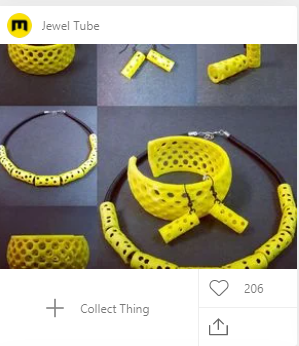


























Programs to Explore on your own Time:
- Blender (Intended for Amateurs and Advanced Users)
- BRL-CAD (Intended for Advanced Users, developed and used by the US Army.
- Design Spark Mechanical (Intended for Amateurs and Advanced Users, 3D Models for Industrial Suppliers but can be used by hobbyists and also professionals.
- FreeCAD (Intended for Amateurs and Advanced Users, models are parametric and recalculated on demand with an undo/redo stack. Can do robotic simulation and has architectural tool.
- SketchUp (Intended for Amateurs and Advanced Users, has free web version but also professional version. Lots of professionals use for manufacturing processes but a good program to know, fairly intuitive and easy to learn.
- Fusion 360 (Intended for Amateurs and Advanced Users, free for personal use and startup companies but does have fee for commercial licenses, cloud based program and probably not the easiest to learn.
Filament Colors (1-28)